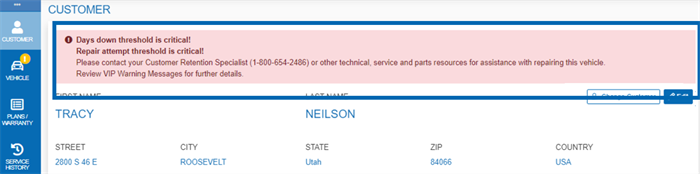Customer Page
The Customer information is the first step in creating the RO.
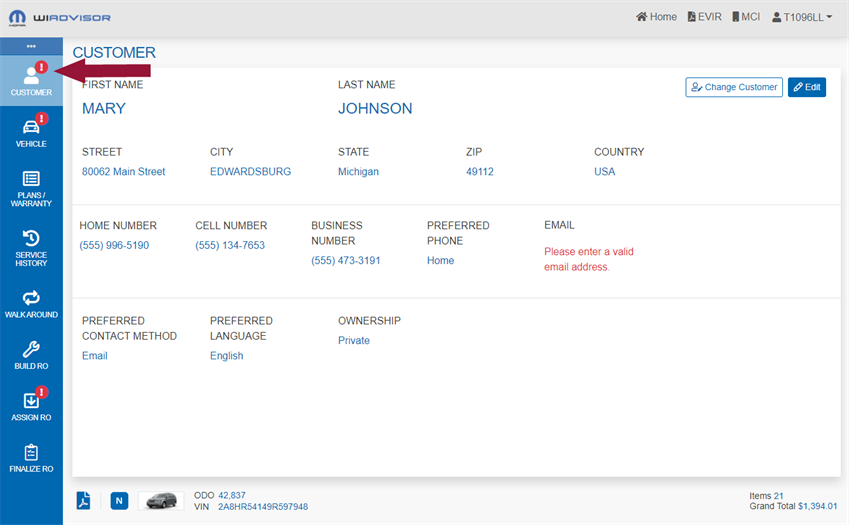
 indicates that updates must be made on the specified page(s) before the RO can be completed.
indicates that updates must be made on the specified page(s) before the RO can be completed.
If the customer selected from the queue doesn't match the known owner of the VIN, the Customer Information Mismatch Window appears:
If the selected vehicle is associated with a known customer (i.e. they are already in the database), the customer data in the DMS is compared to Stellantis' VIP. If they do not exactly match, the Customer Information Mismatch window appears first so that the correct customer can be chosen.
Note: This check only occurs the first time the vehicle is selected in the user's session.
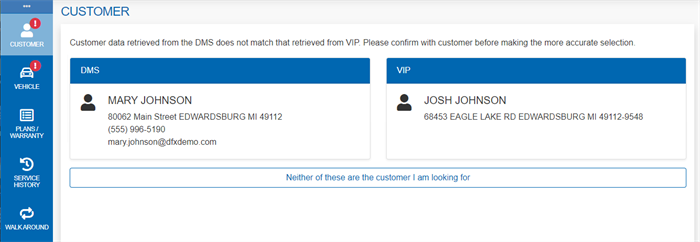
Click on the customer record that is correct or select "Neither of these are the customer I am looking for."
If you do not choose a customer you will be prompted to either:
- Create new customer by manually entering the information on the Customer page, or
- Search for an existing customer.
Note: For more information on the wiADVISOR integration with the Stellantis customer database, refer to wiADVISOR Stellantis Integration .
Check with the customer and update any information by clicking  . The button is replaced by "Save" and "Cancel" while editing:
. The button is replaced by "Save" and "Cancel" while editing:
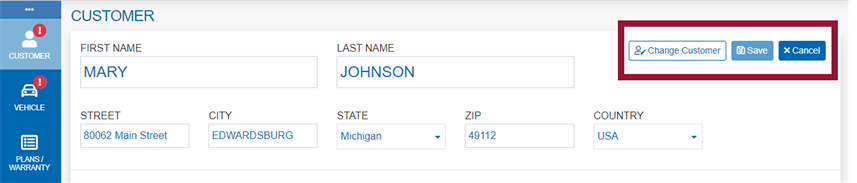
Update the fields and check-boxes as necessary then click "Save".
Make sure to check the Restriction Preference Settings described below:
The Restriction Preference options shows the preferences set by Stellantis at the customer’s request. They apply to all Stellantis communications to the customer, not just those from wiADVISOR.
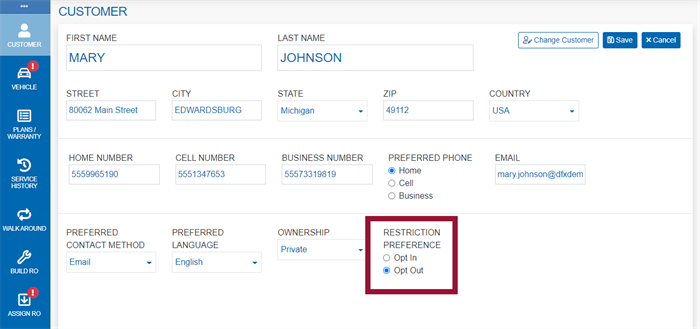
The Advisor can adjust these at the customer’s request for wiADVISOR as follows:
- Check Opt Out, to prevent emails from being sent to the customer from wiADVISOR Dashboard, or
- Check Opt In and choose one or more of Restrict Mail, Restrict Phone, and Restrict Email, as required.
There are validation rules in place that require the user to fill out all of the pertinent fields. For example if the user selects Email as the Preferred Contact method, there must be an email address entered.There are validation rules in place that require the user to fill out all of the pertinent fields. For example if the user selects Email as the Preferred Contact method, there must be an email address entered.
Note: You can also change the vehicle owner information by clicking "Change Customer" at the top of the page.